
How To Shop On Senprints: A Detailed Guide
In this guide, we’re going to show you how to find a product online and make a transaction with SenPrints.
Follow these step-by-step instructions to learn how to complete your purchase.
You’ll need:
- A computer or a smartphone with an internet connection
- A credit card, or debit card, or Paypal account
PART 1: How To Shop On SenPrints With A Computer
Step 1: Search for a product on SenPrints
Type the name of the item you want to buy into the search box of SenPrints (ex: hoodie) – and click Search or press enter on your keyboard.
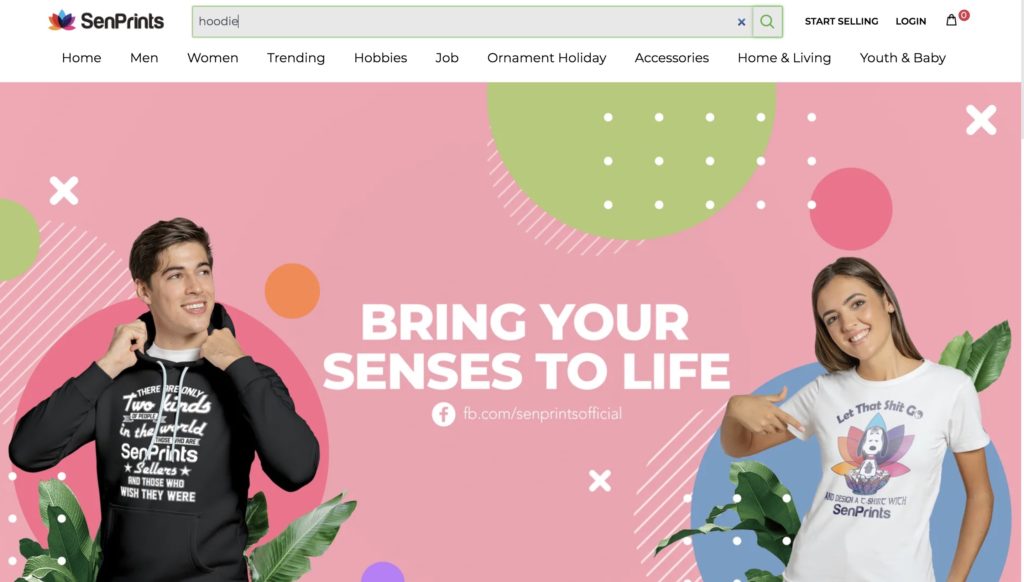
You will see a selection of matching products shown to you. You can use the Filter options available to narrow down your result by choosing more specific details such as collection, color, and price range. You can also type this information together with the keywords in the search box.
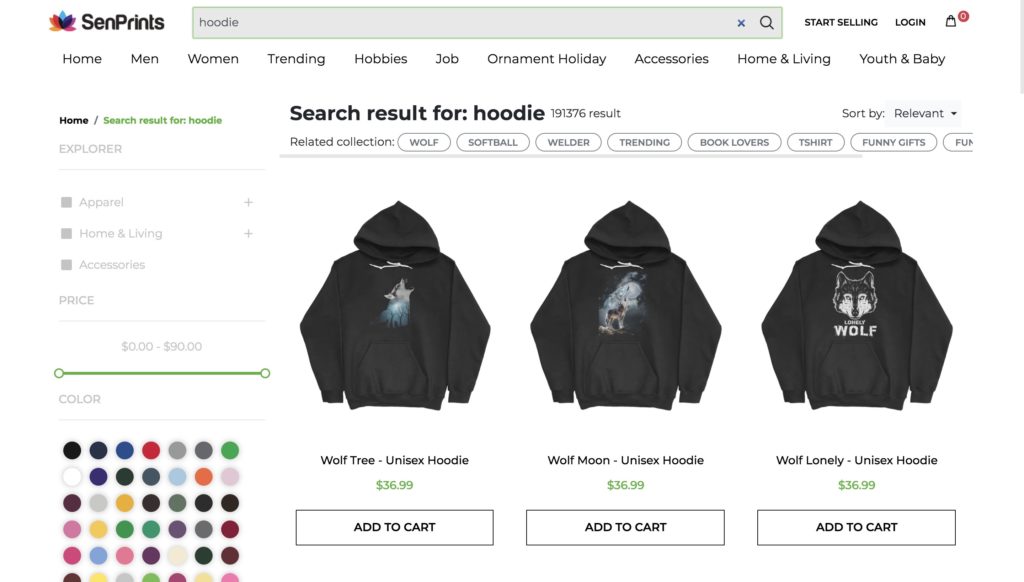
Step 2: Find an item you like
Browse through pages of the site until you find a product you like. We have selected Merry Christmas Santa ReinDeer Chirstmas Lights.
When you click on the chosen items, you will see more details such as Description, Product Detail, and Shipping Details.

You can click on each image on the left to see different sides of the product.
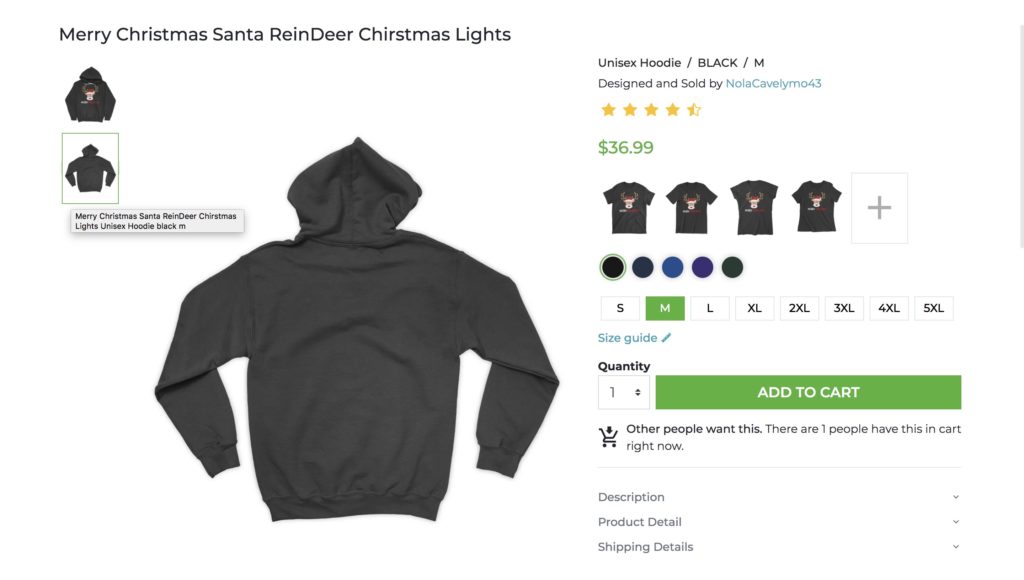
You can also have a closer look at the product by hovering your mouse over the image.
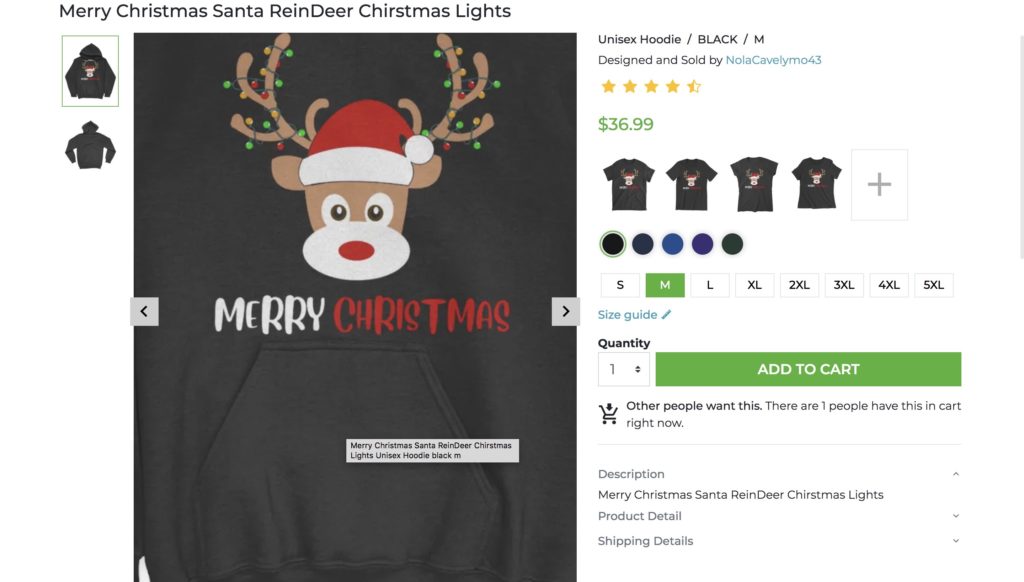
You will also see other related products below.
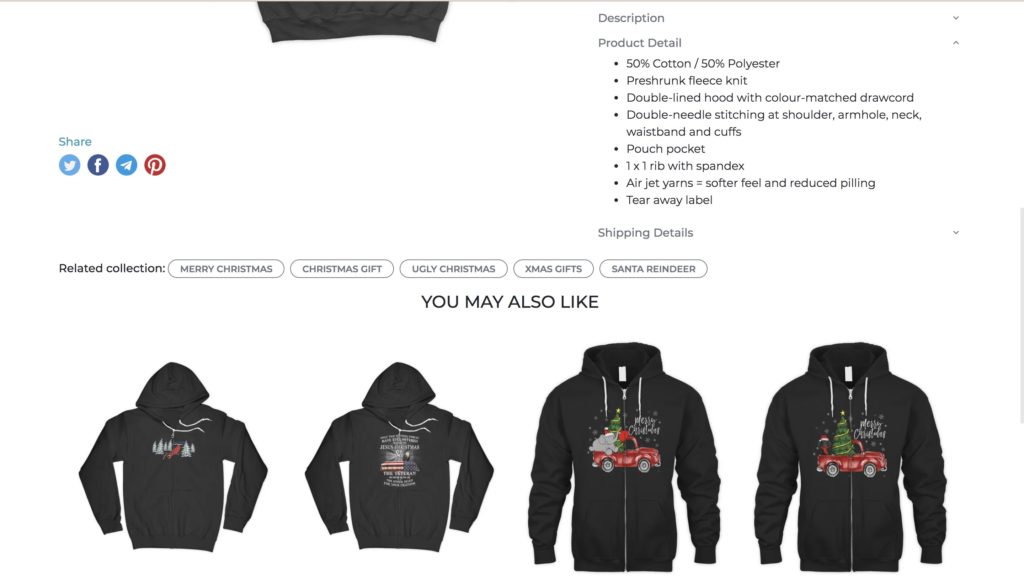
Step 3: Adding a product to your cart
You can choose the color and size of the products from the available options. You can also determine the quantity that you want.
Once you have chosen the color, the size, and the quantity, click on ADD TO CART. Doing this will save the details of this item until you’re ready to buy it, just as if you’ve popped something you want to buy into a real shopping basket.

Step 4: Continue Shopping or Purchase your product
You now have two choices. You can either continue shopping by clicking X or click Proceed to checkout and pay for the item you have chosen.
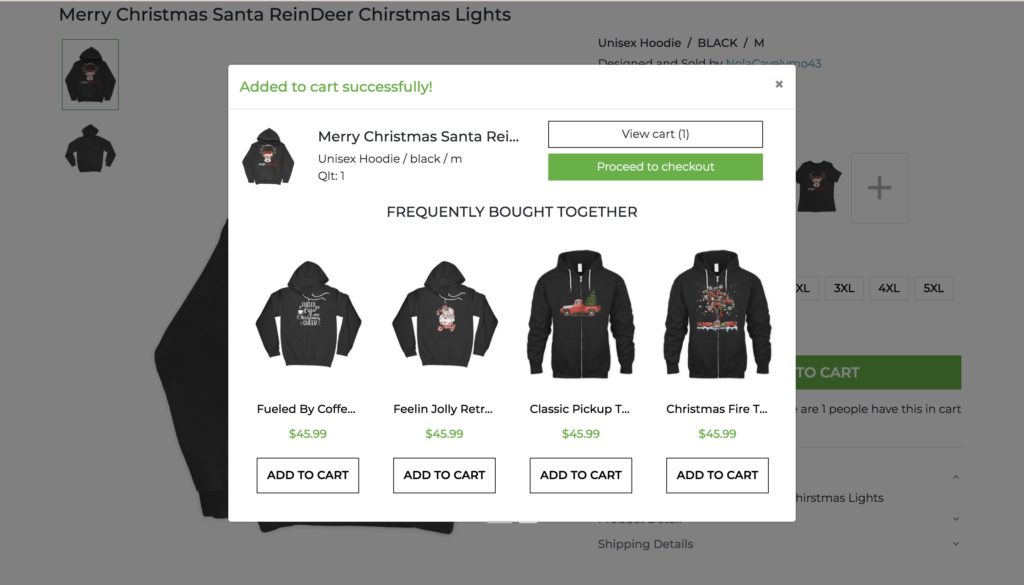
Step 5: Checkout and Payment
To pay for your item, click on the Proceed to checkout button.
SenPrints allows you to purchase items without creating an account, and we will also store your payment information for the next purchase.
You will need to complete all the boxes such as your email, name, address, and payment information. If the item you are purchasing is a gift, then complete the box with the address of the person you are sending it to.
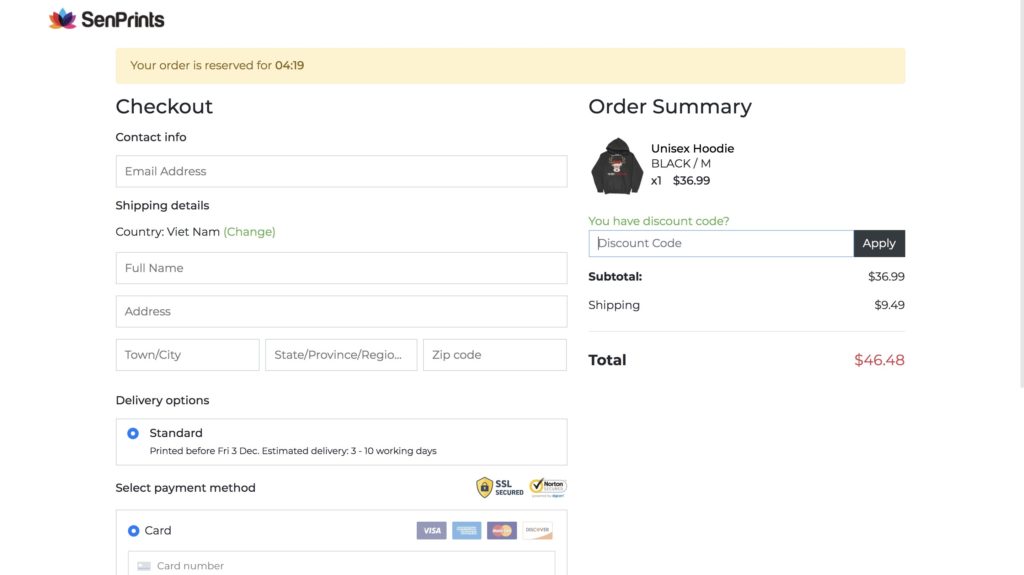
Fill in the Discount Code if you have one.
Remember to review your purchase, make sure that you have ordered the item you want with the right color, the right size, the right quantity, and it will go to the correct name and address.
Enter your Credit Card/Debit card/Paypal details and any other information required.
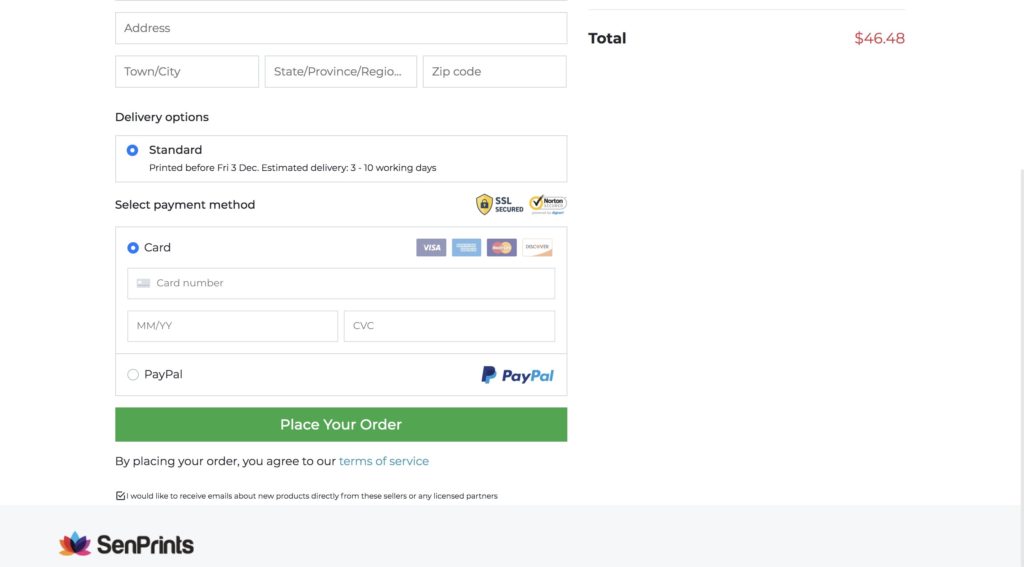
Finally, click Place Your Order if you’re happy to make the payment.
At this point, you may be asked for another password if you’ve signed up for 3-D Secure, an added layer of security for online Credit and Debit Card transactions. It includes Visa’s ‘Verified by Visa’ and MasterCard’s “Secure Code” Once you’ve given the right password, your order will go through.
You should receive an email confirming that your order has been received.
PART 2: How To Shop On SenPrints With A Smartphone
Step 1: Search for a product on SenPrints
Type the name of the item you want to buy into the search box of SenPrints (ex: hoodie) and click Search or press enter on your keyboard.
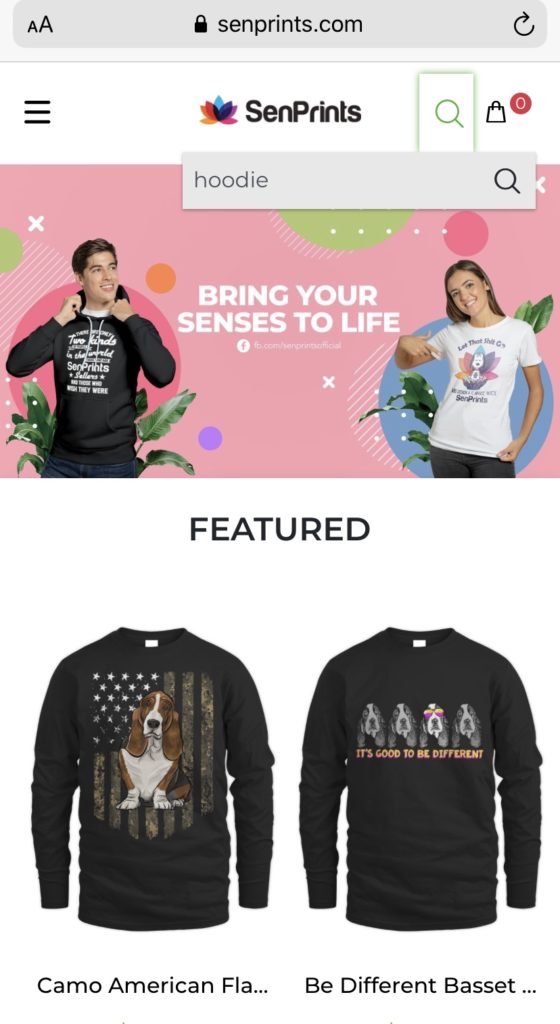
You will see a selection of matching products shown to you.
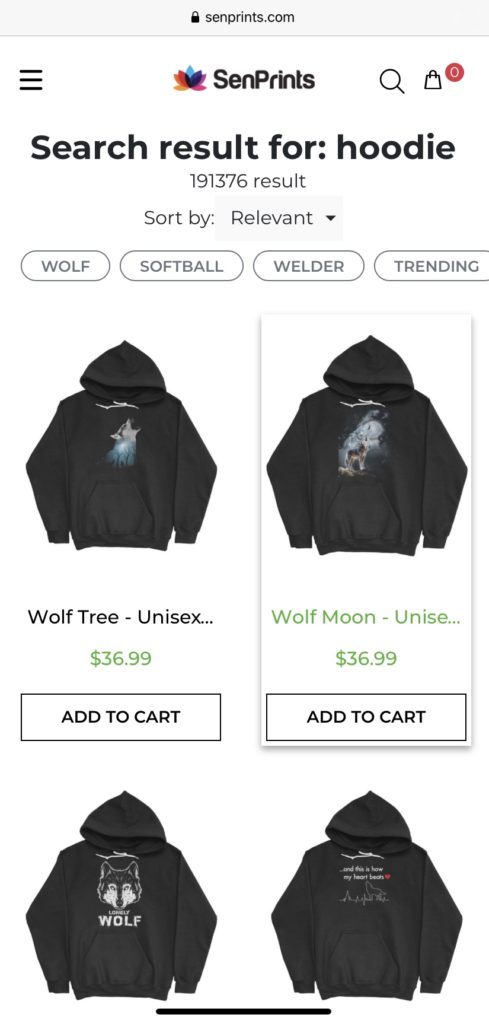
You can use the Filter options available to narrow down your result by choosing more specific details such as collection, color, and price range. You can also type this information together with the keywords in the search box.
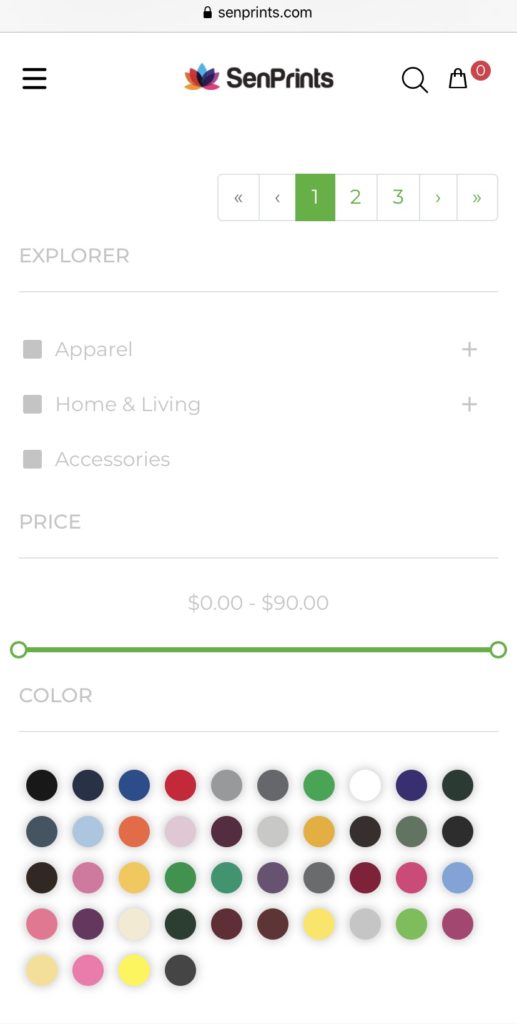
Step 2: Find an item you like
Browse through pages of the site until you find a product you like. We have selected Merry Christmas Santa ReinDeer Christmas Lights.

When you click on the chosen items, you will see more details such as Description, Product Detail, and Shipping Details.
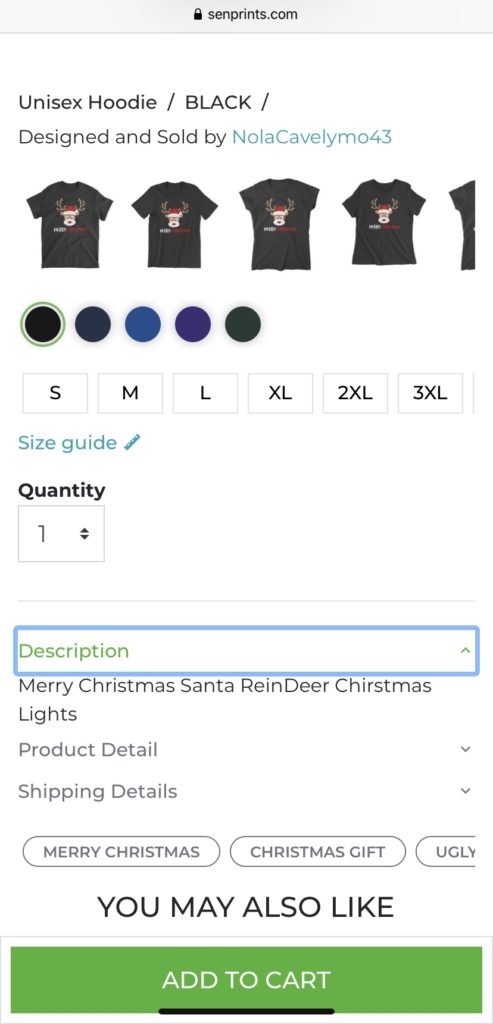
You can surf to the left/right to see different sides of the product.
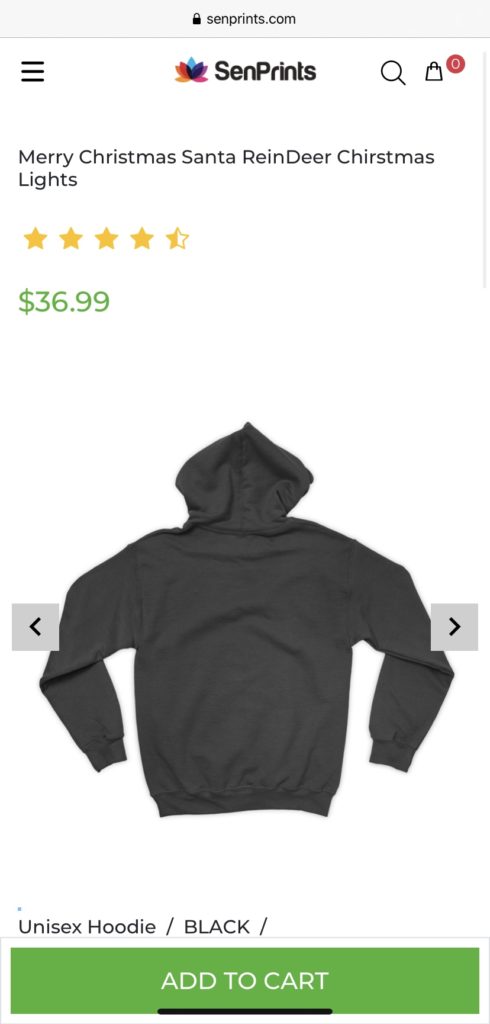
You will also see other related products below.
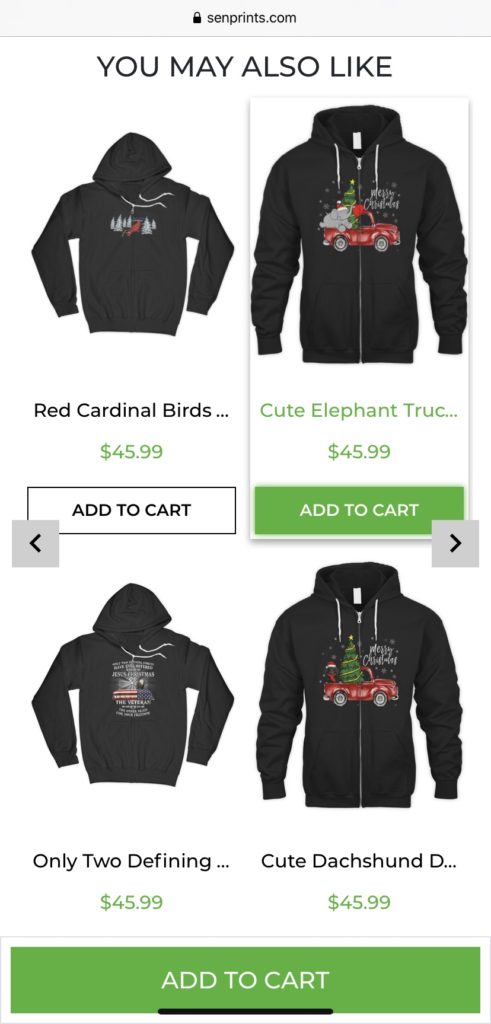
Step 3: Adding a product to your cart
You can choose the color and size of the products from the available options. You can also determine the quantity that you want.
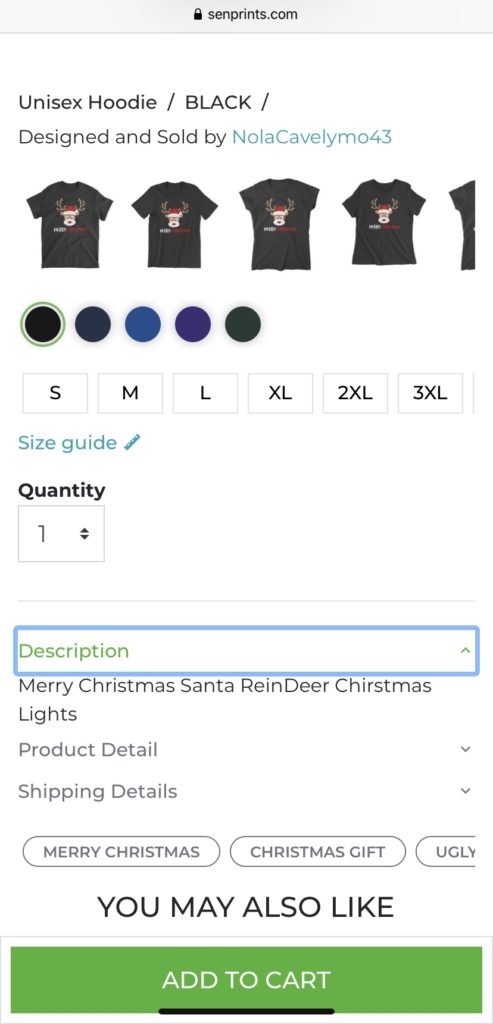
Once you have chosen the color, the size, and the quantity, click on ADD TO CART. Doing this will save the details of this item until you’re ready to buy it, just as if you’ve popped something you want to buy into a real shopping basket.
Step 4: Continue shopping or Purchase your product
You now have two choices. You can either continue shopping by clicking the home tab or click Proceed to checkout and pay for the item you have chosen.
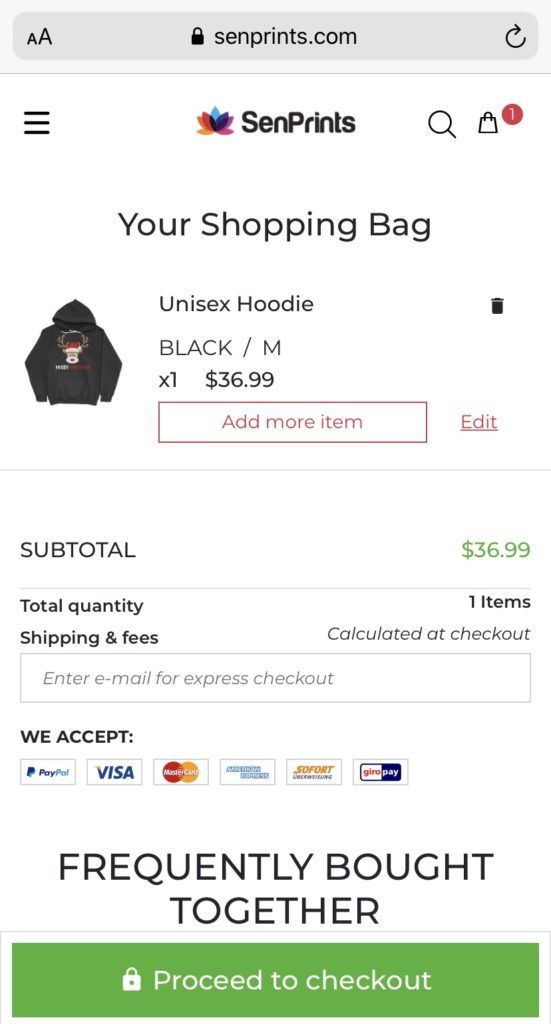
Step 5: Checkout and Payment
To pay for your item, click on the Proceed to checkout button.
SenPrints allows you to purchase items without creating an account, and we will also store your payment information for the next purchase.
You will need to complete all the boxes such as your email, name, address, and payment information. If the item you are purchasing is a gift, then complete the box with the address of the person you are sending it to.
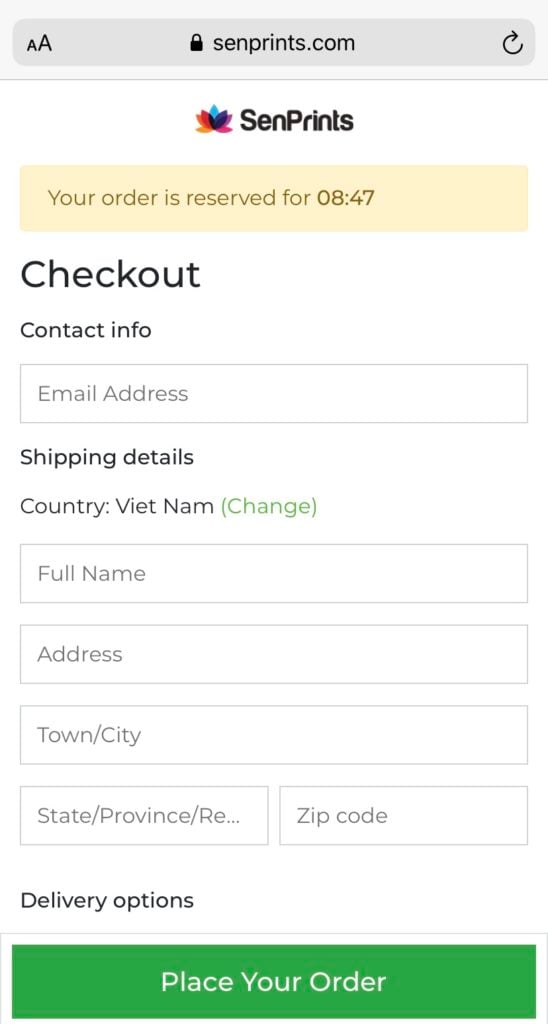
Enter your Credit Card/Debit card/Paypal details and any other information required.
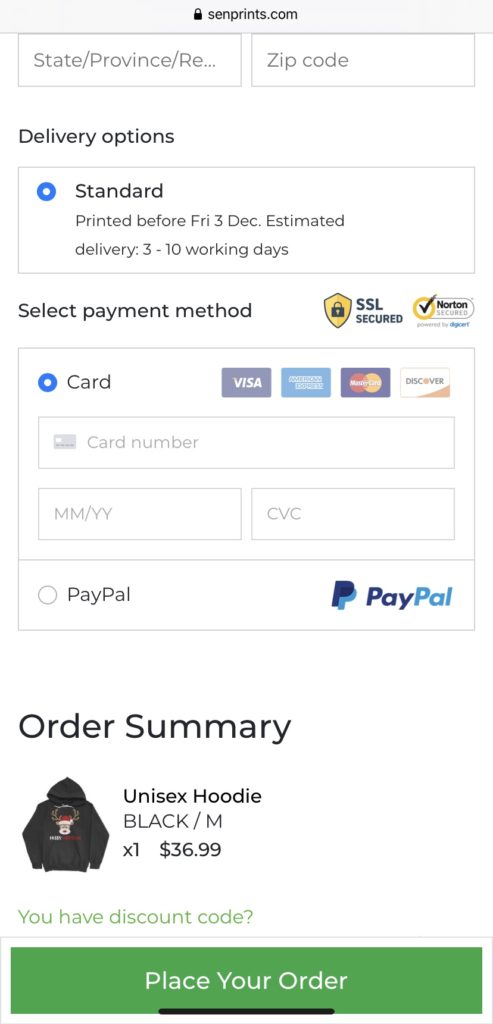
Fill in the Discount Code if you have one.
Remember to review your purchase, make sure that you have ordered the item you want with the right color, the right size, the right quantity, and it will go to the correct name and address.
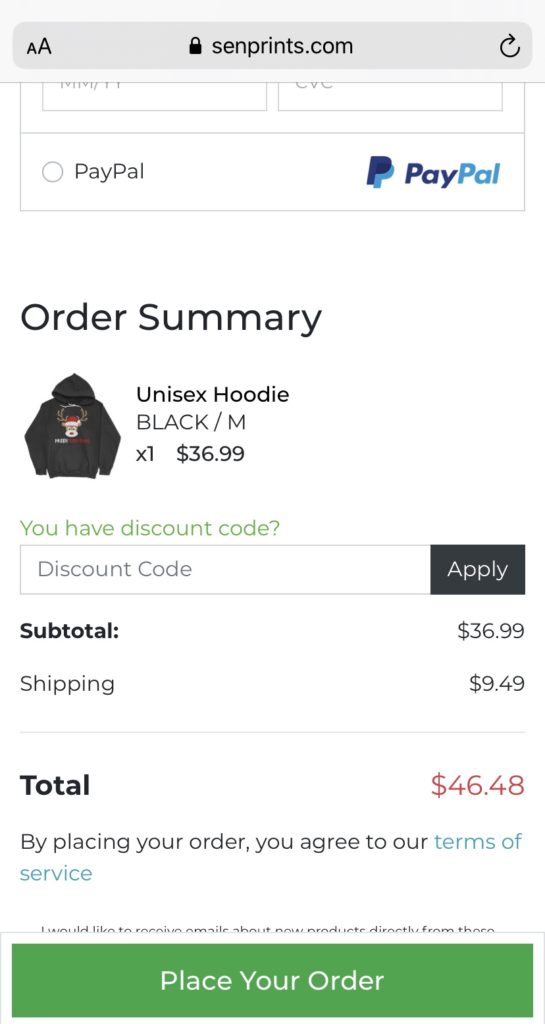
Finally, click Place Your Order if you’re happy to make the payment.
At this point, you may be asked for another password if you’ve signed up for 3-D Secure, an added layer of security for online Credit and Debit Card transactions. It includes Visa’s ‘Verified by Visa’ and MasterCard’s “Secure Code” Once you’ve given the right password, your order will go through.
You should receive an email confirming that your order has been received.




